
After two years, Valve has finally introduced a sequel to their handheld gaming console, the Steam Deck.
The new Steam Deck OLED has one obvious upgrade: the display. More than that, it also offers a more efficient chip, battery, and a lot of refinements all around despite having a similar design.
So, to give you a better look at what’s new with these devices, here’s a Steam Deck versus Steam Deck OLED specifications and features comparison table to help you out.
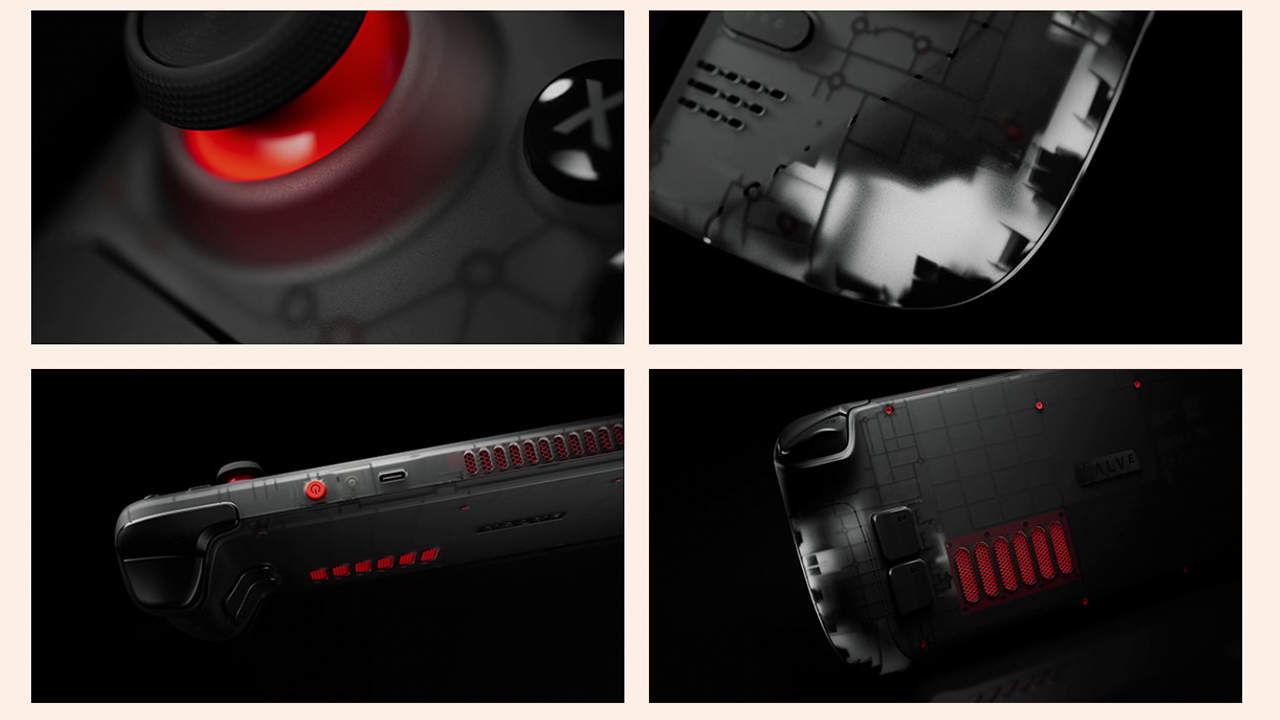
| Steam Deck | Steam Deck OLED | |
| Operating System | SteamOS 3 (Arch-based) KDE Plasma |
SteamOS 3 (Arch-based) KDE Plasma |
| Display | 7-inch IPS LCD 1280 x 800 pixel resolution 60Hz refresh rate 400-nits brightness Ambient light sensor |
7.4-inch OLED 1280 x 800 pixel resolution 90Hz refresh rate 1000-nits brightness Dual ambient light sensor HDR support 180Hz touch sampling |
| Chipset | 7nm AMD Zen 2 APU 4 cores, 8 threads 2.4GHz to 3.5GHz up to 448 GFlops FP32 8 RDNA GPU 2 CUs 1.0GHz to 1.6GHz up to 1.6 TFlops FP32 4-15W APU power |
6nm AMD Zen 2 APU 4 cores, 8 threads 2.4GHz to 3.5GHz up to 448 GFlops FP32 8 RDNA GPU 2 CUs 1.6GHz up to 1.6 TFlops FP32 4-15W APU power Better thermal management |
| RAM | 16GB LPDDR5 5500 MT/s quad 32-bit channels |
16GB LPDDR5 6400 MT/s quad 32-bit channels |
| Storage | 64GB (eMMC) 256GB (SSD) 512GB (SSD) expansion via microSD (UHS-I) |
512GB NVMe SSD 1TB NVMe SSD expansion via microSD (UHS-I) |
| Audio | 2x stereo speakers Dual microphone array 3.5mm headphone/mic combo jack |
2x stereo speakers* Dual microphone array** 3.5mm headphone/mic combo jack *Improved bass response ** Support for onboard mic and 3.5mm headphone mic simultaneous use |
| Connectivity | WiFi 5, dual-band, 2×2 MIMO Bluetooth 5.0 USB-C (DisplayPort 1.4, USB 3.2 Gen 2) |
WiFi 6e, tri-band, 2×2 MIMO Bluetooth 5.3 USB-C (DisplayPort 1.4, USB 3.2 Gen 2) |
| Game Buttons | ABXY D-Pad L & R analog triggers L & R bumpers View Button Menu Button 4x programmable grip buttons |
ABXY D-Pad* L & R analog triggers L & R bumpers** View Button Menu Button 4x programmable grip buttons *Adjusted snap ratio and diagonal interactions **Improved responsiveness and tactility |
| Thumbsticks | 2x full-size analog sticks w/ capacitive touch |
2x full-size analog sticks w/ capacitive touch Improved top material and shape Improved post material Improved touch detection |
| Trackpads | 2x 32.5mm trackpads w/ haptic feedback Pressure-sensitive |
2x 32.5mm trackpads w/ haptic feedback Pressure-sensitive Improved fidelity and edge detection Improved haptics feel and precision |
| Haptics | HD Haptics | HD Haptics |
| Gyro sensor | 6-axis IMU | 6-axis IMU |
| Dimensions and Weight: | 293 x 117 x 49mm 669g |
298 x 117 x 49mm 640g |
| Colors | Black | Black Translucent (Limited Edition) |
| Battery and Charging | 40Whr battery 2-8 hours of gameplay 45W USB-C PD 3.0 charger |
50Whr battery 3-12 hours of gameplay 45W USB-C PD 3.0 charger Improved charging speed Improved charging LED to WRGB Longer 2.5m cable |
As you can see, the only major hardware change here is the more colorful OLED display and the bigger 50Whr battery. The rest are minor upgrades that result in a more polished console.

There’s the more efficient 6nm chipset with better cooling, albeit should still provide a similar performance but less power-hungry. A faster RAM is also welcome.
Valve also improved the speakers with better bass and improvements on the battery chemistry for better charging speeds: 20% to 80% in only about 45 minutes. Oh, and it’s also lighter and easier to repair thanks to the Torx screws on the back.

The Steam Deck OLED also has refined controls and buttons. The analog stick has new material and shape for better grip and resistance to dust, the post material has been changed for better feel and longevity, the shoulder triggers are more tactile and responsive, and the trackpad has better fidelity and edge detection.
Select markets can get the Steam Deck OLED 512GB and 1TB for USD549 (~Php30,700) and USD649 (~Php36,300), respectively.
This article, Steam Deck OLED vs Steam Deck: Specs Comparison, was originally published at NoypiGeeks | Philippines Technology News, Reviews and How to's.
Comments
Post a Comment