
POCO always had some of the most solid midrange offerings in the market and their latest release, the POCO X7, looks like another killer for the company.
On paper, the X7 has many similarities to the Redmi Note 14 Pro 5G. But apparently, not everything is the same. So today, we’ll see what this phone really is all about, why it and its Redmi twin are in the same market, and ultimately, see if this device is the one for you. Here’s our POCO X7 full review.
POCO X7 Specs
- Android 14, HyperOS
- Dual SIM, Dual Standby
- 6.67-inch 1.5K AMOLED curved display, 2712 x 1220 pixel resolution, ~446ppi
- 120Hz refresh rate, 2560Hz instantaneous touch sampling rate
- 3000-nit peak brightness
- 12-bit, DCI-P3, HDR10+, Dolby Vision
- Corning Gorilla Glass Victus 2
- TUV Rheinland Low Blue Light, Circadian Friendly, Flicker-Free Certification
- 2.5GHz MediaTek Dimensity 7300 Ultra octa-core processor
- Mali-G615 MC2 GPU
- 8GB/12GB RAM
- 256GB/512GB UFS 2.2 internal storage, non-expandable
- 20-megapixel front camera
- 50-megapixel (f/1.5, OIS) + 8-megapixel (ultra-wide, f/2.2) + 2-megapixel (macro, f/2.4) rear cameras, LED flash
- Under-display fingerprint scanner, Face unlock
- Stereo speakers
- IP68 dust and water resistant
- HSPA+, 4G LTE, 5G
- WiFi 6, dual-band
- Bluetooth 5.4
- GPS, GLONASS, GALILEO, QZSS, BDS
- NFC
- IR blaster
- USB-C
- Dimensions: 162.3 x 74.4 x 8.4/8.6mm
- Weight: 185..5/190g
- Colors: Silver, Green, Black
- 5,110mAh non-removable battery, 45W Turbo Charging
Design and Build Quality
At first glance, the Redmi Note 14 Pro tops the POCO X7 in terms of specs and price. However, the latter dominates the former in terms of the design.

While they essentially have the same layout, the vegan leather back panel and POCO’s signature black and yellow make it standout better than the Redmi device.
It looks really elegant and luxurious, although not in the conventional way because of its youthful colors. The textured surface feels smooth to the touch and stays clean from fingerprint marks and smudges. There’s also gold accents on the bezels around the cameras and the shiny fonts of the large POCO logo on the back.

If you’re getting this device, it’s best to get this black variant. The Green and Silver colorways look nice, too, but it will shift the focus on the device’s rather boring design. The odd shape and placement of the large camera island looks weird for me, but that’s just nitpicking.
Getting back to the good stuff, the POCO X7 has curved sides and corners, including the back and the display. This makes it feel slicker and thinner than it actually is and very comfortable to hold.

One of its highlight features is the IP68 dust and water resistance rating — the first POCO device to ever have one. POCO claims it can survive being submerged up to 1.5 meters of water for half an hour.
It also has a fancy Corning Gorilla Glass Victus 2 protection on the screen which POCO claims is 55% tougher than its predecessor. Plus, POCO has toughened the four corners and increased the PCB’s thickness.

I don’t recommend you test out the limits of the X7’s durability. But it should easily survive accidental drops and water exposure.
Despite the improved durability, POCO still threw in a dark protective case and has pre-installed a screen protector.

Taking a tour, we have a 6.67-inch AMOLED screen on the front with ultra-thin and uniform bezels and a punch-hole for the selfie camera.

The top has built-in microphones, an IR blaster, and speaker grills.

Left side is clean, while the right has the volume controls and lock/power switch. The physical buttons are nice and clicky, but feel a little stiff.

The USB-C port is at the bottom, as well as the loudspeaker, microphone, and SIM tray for two nano SIMs back to back. Sadly, there’s no microSD card slot for storage expansion.

On the back, we have the 50-megapixel main camera on the top left, the ultra-wide next to it, the macro camera below the ultra-wide, and the LED flash occupying what you’d think is a fourth camera. Oh, the camera island is actually made of glass to add a premium feel to the device.
POCO nailed the design and build on the POCO X7 thanks to the luxury feel the vegan leather provided, the eye-catching looks of the bold black and yellow colors, the comfort of the front and rear curves, and the peace of mind the durability provides.
Display and Audio
The POCO X7 has a fancy 6.67-inch AMOLED display with a 2712 x 1220 pixel resolution, ~446ppi, up to 120Hz refresh rate, up to 480Hz touch sampling rate, 2560Hz instantaneous touch sampling, 1200 nits under High Brightness Mode, 3000 nits of peak brightness, fancy 12-bit color, 1920Hz PWM dimming for eye protection and, of course, Dolby Vision and HDR10+ support.




Display quality has been great for the price. It can get very bright for outdoor use and so low to keep your eyes safe when scrolling at night. Sharpness is also decent for reading content. The dynamic refresh rate works well and makes scrolling on social media feeds and the rest of the interface smooth.
The device has Widevine L1 support for HD streaming on Netflix. HDR10+ and Dolby Vision are also supported, which is the best you can get for the price.

For audio, the POCO X7 has stereo speakers and supports Dolby Atmos. It uses the earpiece as the second loudspeaker instead of a dedicated one, though.
Still, the sound balance is good, the treble is clean, the bass is audible, and the volume can get decently loud. Overall, I’m satisfied with the audio performance for a midrange smartphone.
Hardware and Performance
The POCO X7 is powered by a 2.5GHz MediaTek Dimensity 7300 Ultra octa-core processor, a 4nm chip paired with a Mali-G615 MC2 GPU. The review unit we have comes with 12GB of RAM and 512GB of non-expandable storage, but a cheaper 8GB/256GB model is also available.
POCO X7 Benchmark Scores




Performance for day-to-day tasks has been smooth, making it a reliable daily driver for work, school, watching content, or if you like spending a lot of your time on social media.
Now let’s see how well it handles games.

Genshin Impact ran with good frame rates and no overheating under Low. PUBG Mobile played smoothly using HD/Ultra, as well as Call of Duty Mobile under High/Max. Farlight84 ran great under Balanced/High.
Both Mobile Legends: Bang Bang and Asphalt Legends Unite are playable with no problems under their highest available settings.


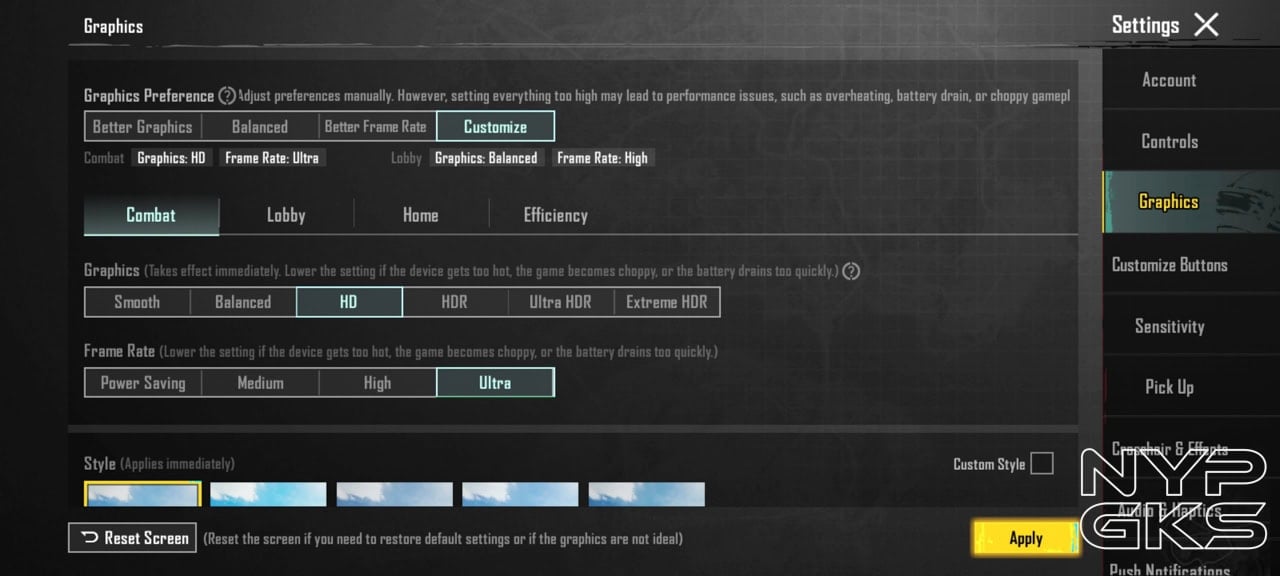



POCO smartphones have always nailed the gaming experience, no matter the price, and the POCO X7 does it too.
| Game | Graphics Settings |
| Call of Duty: Mobile | • Graphics Quality: High • Frame Rate: Max |
| Farlight84 | • Graphics Quality: Balanced • Frame Rate: High |
| PUBG Mobile | • Graphics Quality: HD • Frame Rate: Ultra |
| Genshin Impact | • Graphics Quality: Low |
| Mobile Legends: Bang Bang | • Graphics Quality: Ultra • Frame Rate: Super • HD Mode: On |
| Asphalt Legends Unite | • Visual Quality: High Quality • Frame Rate: 60 |
Software and User Interface
The POCO X7 runs on Android 14-based HyperOS 1.04, while its Pro brother already enjoys the latest Android 15-based HyperOS 2.0.


Like I said in our Redmi Note 14 Pro review, I was overwhelmed with this version of HyperOS. The icons’ design looks over-the-top and the app drawer looks overwhelming, but I do appreciate how apps are organized by categories.


Google Gemini has been prominently featured on the device and replaced Google Assistant when you long-press the lock/power button.
It is also content-aware and can summarize articles you’re reading for you. You can also use it to proofread or rewrite documents, create email replies, write short stories, and more.


For security, the in-display fingerprint scanner worked well during our tests. It’s fast and accurate, but the face unlock usually unlocks the device faster.


Google Keyboard is still used by default, our favorite one as it is easily customizable and has tons of features.
The camera app is decent and easy to use but, just like the rest of the interface, could be cleaner and more straightforward.
Cameras
One of the main differences between the POCO X7 and the Redmi Note 14 Pro is the cameras. The latter has a sharper 200-megapixel main camera, while the X7 settles for a 50-megapixel main shooter.

On the upside, it still has optical image stabilization, a bright f/1.5 aperture, and is joined by the same 8-megapixel ultra-wide, 2-megapixel macro, and 20-megapixel selfie cameras.
Daylight shots from the main camera are really good, especially for the price. Colors are expressive while still staying close to reality, contrast is deep, and dynamic range is fairly wide. Sharpness is also on point.








Low-light shots looked equally impressive. The shutter speed managed to keep up thanks to the OIS, which was helpful in moving shots. Colors and dynamic range are still good and noises and grains were kept at bay.








Image quality from the ultra-wide camera is what you’d expect from the 8-megapixel ultra-wide, just don’t expect to be mind blown by it. Shots are satisfactory with decent colors and dynamic range, details are ample, and low-light performance is usable.








The 20-megapixel selfie camera has been great. Skin tones are realistic, and details and dynamic range are good. Low-light performance is passable, just make sure you stay still as selfies could easily get blurry.

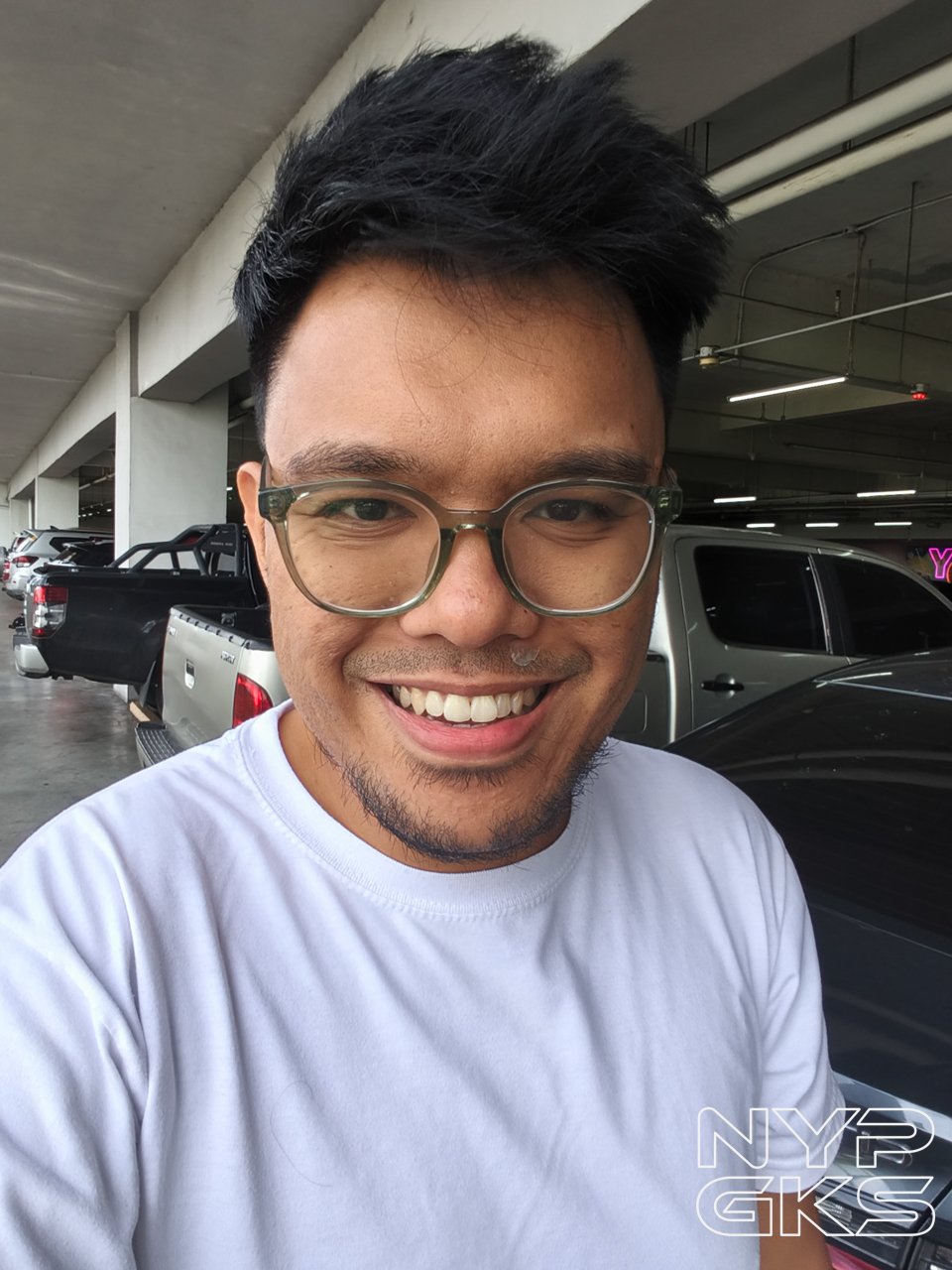
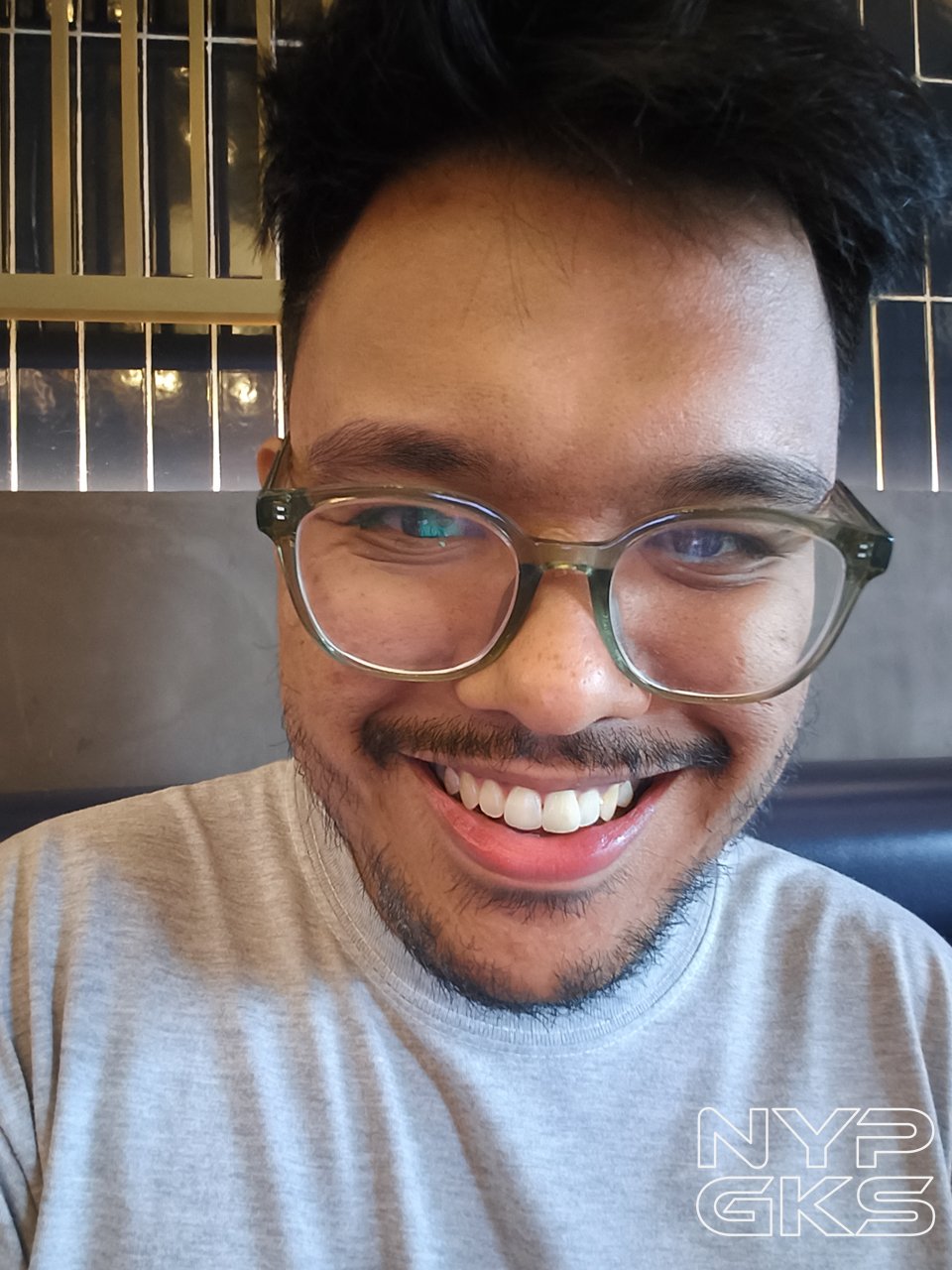

While it may not have the best cameras, the POCO X7’s all-around approach lets you still take satisfactory photos with it.
Battery and Charging
The POCO X7 global variant has a 5,110mAh battery, while the India-exclusive model has 5,500mAh. It is paired with a 45W fast charger in the box, which has been weirdly downgraded from its predecessor’s 67W support.


It got a below-average score in our PCMark battery test where it simulated different workloads until the battery drops to 20%. It lasted for 13 hours and 22 minutes, which is below the average time of 14 hours and 35 minutes in other similarly-priced devices.
However, it beat most of the competition in our more realistic, real-world tests. It lasted for 20 hours and 7 minutes in our 1080p YouTube Video loop test — much higher than the average 16 hours and 47 minutes.

The 45W fast charger was really reliable. If you need a quick top-up, a 15-minute charge can already provide 32% of juice. A full charge onlys take about 54 minutes. See our full test results below:
- 15mins: 0-32%
- 30mins: 62%
- 45mins: 86%
- 54mins: FULL
Verdict
Like its predecessors, the POCO X7 remains to be one of the best bang-for-the-buck smartphones in its category. As we found out in our review, it will definitely satisfy those who are looking to get the most out of their hard-earned money.

Made with power users on a budget in mind, the POCO X7 was able to provide a reliable performance in both basic day-to-day tasks to gaming, paired with a good battery life that can easily keep up with demanding needs.
POCO also nailed the display and cameras on this one to provide an all-round experience to users. As a cherry on top, it’s packed inside an elegant and eye-catching body that’s tougher and more durable than before.

While I do wish it came with a cleaner UI, the latest Android 15 out-of-the-box, and they didn’t downgrade the charging speeds, there’s no denying that the POCO X7 is still a killer device for its price point.
POCO X7 pricing and availability in the Philippines
The POCO X7 is available in select physical stores nationwide and through Shopee and Lazada. The 8GB/256GB model retails for Php14,999 while the 12GB/512GB variant is available for Php16,999.
Pros
- Eye-catching, elegant design
- Tougher build
- Good display and stereo speakers
- Reliable daily and gaming performance
- Satisfactory cameras
- Good battery life
Cons
- UI can be cleaner, still on Android 14
- Downgraded charging speed
This article, POCO X7 Review, was originally published at NoypiGeeks | Philippines Technology News, Reviews and How to's.


Comments
Post a Comment